- Login to cPanel
- In the "Stats" section on the left, locate the row labeled "MySQL Version". This is your MySQL version.
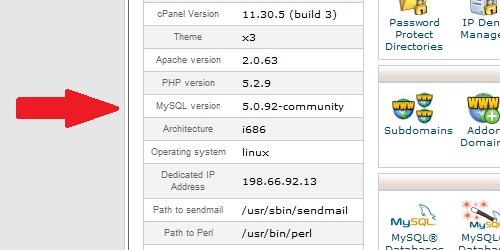
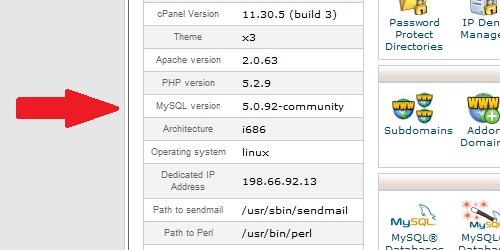
cPanel can be accessed by using either of the URLs below: Â www.yourdomain.com/cpanel...
Login to cPanel. In the "Stats" section on the right, located the row labeled "PHP version"....
Within cPanel, there are numerous statistics listed on the left of the screen. Â Main Domain...
Have you ever had the need to preview your website before having a registered domain or before...
After verifying your license is paid up to date and ACTIVE within our cPanel licensing servers,Â...
